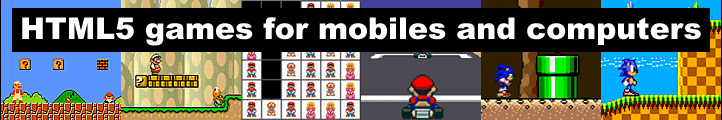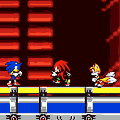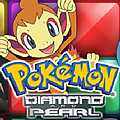This Megaman vs. Ghosts 'n Goblins Flash online game is 2.13 MB in size, so please allow plenty of time for it to load...
Guide Megaman through a variety of levels featuring classic "Ghosts 'n Goblins" game characters. Use the Cursor keys (Arrow keys) to move, the "Z" key to Jump and the "X" key to fire - you can change these settings via the game's Options menu if you wish. If the game runs slowly on your machine, try
changing the window size / turning off the background music via the Options. |
If this game doesn't work on your machine, you may need to upgrade to the latest version of Adobe Flash Player.
Play the "Megaman vs. Metroid" game >>
Play the "Megaman: Project X" game >>
Play the "Zero in Mario World" game >>
Click here for some more Megaman online fun and games >>
Click here for some more Nintendo-related online fun >>
Click here or here to play over 150 Super Mario Brothers and Sonic the Hedgehog Flash and Java online games in one place.
Here is a Megaman desktop wallpaper picture (800 x 600 pixels):

|
To use this picture as your desktop wallpaper, right-click on it with your mouse and then select "Set as Windows Wallpaper" or "Set as Background", or whatever similar option your particular browser provides in the right-click pop-up menu. |
View a 1024 x 768 pixels version of the above wallpaper picture >>
View a 1280 x 1024 pixels version of the above wallpaper picture >>
Return to the "Free Online Fun and Games" Website
Go to the Dan-Dare.org Website
Go to the Dan-Dare.net Website
All Trademarks And Copyrights Are Duly Acknowledged
Website Copyright © 2006 - 2020 Peter J. Inns