Star Trek: Flash Trek V2.0
This Star Trek Flash online game is 0.54 MB in size, so please allow some time for it to load...
Play the "Star Trek: Flash Trek Assault" game >>
This very involving and rewarding Star Trek game takes some getting used to, but it is well worth persevering with it. To start off, try experimenting with the game controls and functions - Cursor keys (Arrow keys) for ship movement, Mouse Pointer for ship options. The game provides hints and tips as you try different things. Before engaging any Dominion ships in battle, earn yourself some major Prestige Points by running trade missions from star system to star system (hint: try hailing a planet). Then use the Prestige Points to upgrade your ship at the Construction Yard near the Deep Space 9 Starbase (which is your home base). To warp to another star system, first accelerate to top impulse speed, then engage warp speed, then select the map and click on the system nearest to you in the direction you wish to go. Repeat this process as necessary, warping from system to system, until you reach the desired one. When travelling within a star system, make good use of your ship's scanner - it provides information vital to your success.
Your progress up to when you last docked at Deep Space 9 will be saved automatically when you exit the game so that you can continue from where you left off in the future, but you must play the game in this website again in order to be able to re-use the saved data. |
Play the "Star Trek: USS Enterprise 1701-D - A Cadet's Adventure" game >>
Play the "Star Trek: USS Enterprise Two - The Wrath of Riker" game >>
Listen to the main title music from the original 1960's "Star Trek" TV series
(MP3 format - 645 KB)
Watch a short movie of some hilarious outtakes from various Star Trek TV series
(MPEG format - 5.99 MB)
Below is one of the posters for the 2009 "Star Trek" movie:
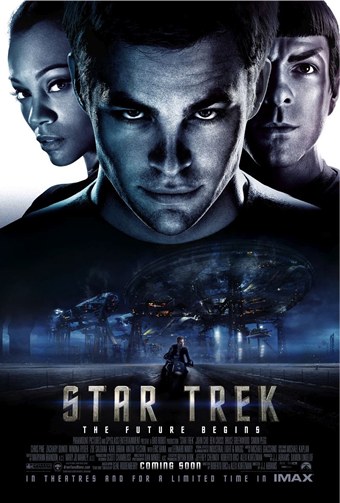
Go to the 2009 "Star Trek" movie online jigsaws page >>
View a 2009 "Star Trek" movie desktop wallpaper (various sizes) >>
Here is a Star Trek desktop wallpaper picture showing the captains and their ships from all 5 TV series (800 x 600 pixels):

|
To use this picture as your desktop wallpaper, right-click on it with your mouse and then select "Set as Windows Wallpaper" or "Set as Background", or whatever similar option your particular browser provides in the right-click pop-up menu. |
View a 1024 x 768 pixels version of the above wallpaper picture >>
View the original version of the above wallpaper picture with only 4 captains >>
Here is a Star Trek desktop wallpaper picture of the different versions of the USS Enterprise (800 x 600 pixels):
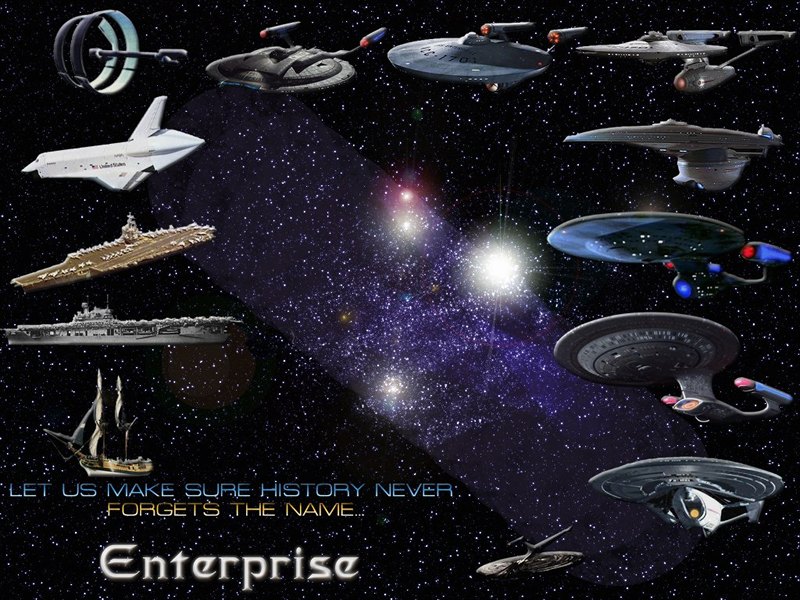
|
To use this picture as your desktop wallpaper, right-click on it with your mouse and then select "Set as Windows Wallpaper" or "Set as Background", or whatever similar option your particular browser provides in the right-click pop-up menu. |
View a 1024 x 768 pixels version of the above wallpaper picture >>
Here is a Star Trek desktop wallpaper picture featuring many of Starfleet's Ships of the Line (800 x 600 pixels):
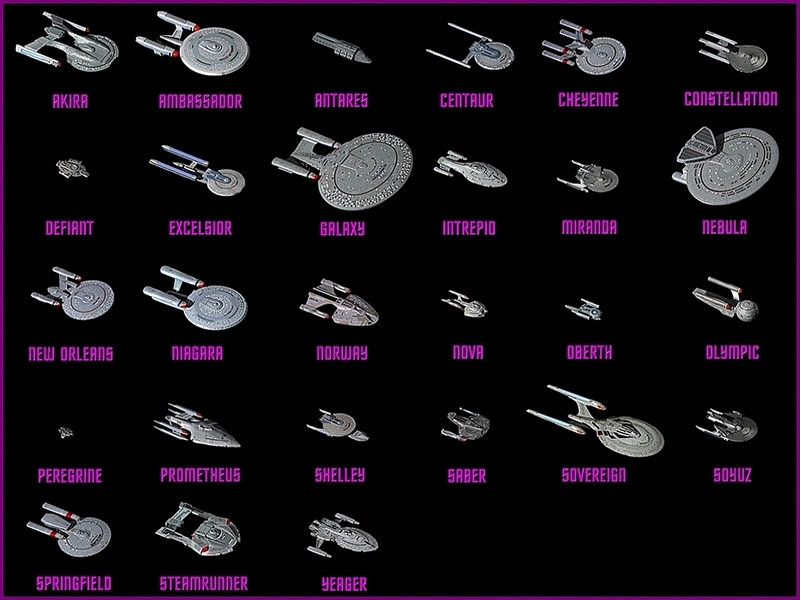
|
To use this picture as your desktop wallpaper, right-click on it with your mouse and then select "Set as Windows Wallpaper" or "Set as Background", or whatever similar option your particular browser provides in the right-click pop-up menu. |
View a 1024 x 768 pixels version of the above wallpaper picture >>
Here is another Star Trek desktop wallpaper picture featuring many of Starfleet's Ships of the Line (800 x 600 pixels):
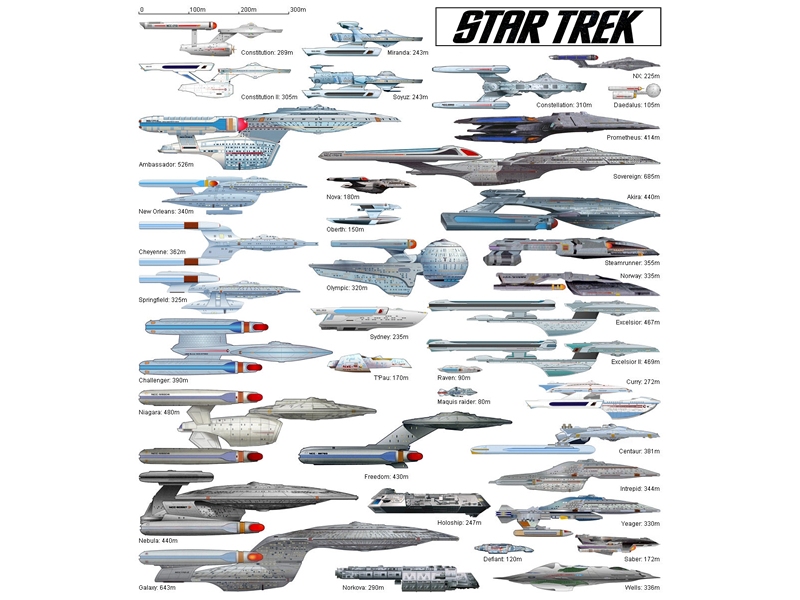
|
To use this picture as your desktop wallpaper, right-click on it with your mouse and then select "Set as Windows Wallpaper" or "Set as Background", or whatever similar option your particular browser provides in the right-click pop-up menu. |
View a 1024 x 768 pixels version of the above wallpaper picture >>
View a 1280 x 960 pixels version of the above wallpaper picture >>
View a 1280 x 1024 pixels version of the above wallpaper picture >>
View a 1600 x 1200 pixels version of the above wallpaper picture >>
View 6 more Star Trek USS Enterprise desktop wallpaper pictures >>
|
If you want to find something specific, you can use |
Return to the "Free Online Fun and Games" Website
Go to the Dan-Dare.org Website
Go to the Dan-Dare.net Website
All Trademarks And Copyrights Are Duly Acknowledged
Website Copyright © 2006 - 2020 Peter J. Inns